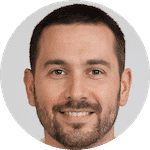In this article, you’ll learn how to detect and remove spyware from an iPhone or iOS mobile device. I’ll also show you how to protect your iPhone from spy software and spyware attacks.
Smartphones make our lives much easier. From purchasing to emailing, everything you need is just a few clicks away. Apple devices offer powerful security, but surveillance software can bypass the built in security of your device’s operating system.
Hackers view our phones as a gold mine of passwords, data, company records, and private details that they can use to steal money and other valuable information.
They steal such information in various ways, including installing spyware on iPhones (one of the most common mobile security issues).
What Is Spyware?
Spyware or spy apps are malicious apps that enter your system, collect data about you, and sends it to a third party without your permission. Spyware apps are usually installed on a system without the consent of the user.
Spyware infiltrates the device, obtains sensitive information such as; GPS location data, web browser history, chat apps (like Facebook messenger messages), calls, text messages, search history, apps installed on the device, and more.
Spyware can be used to monitor Apple devices in two different ways.
Learn more about iPhone spyware apps here.
Spyware That Uses Your iCloud Backup
Some iPhone spyware works by accessing your backups in the cloud. iOS devices all require an Apple ID. This same ID is used to create an iCloud account. Apple then allows you to backup your data to your iCloud account.
Unfortunately, if the person spying knows your username and password they can access your iCloud backup using spy apps. These monitoring apps can be used to spy on an iPhone remotely.
It can see GPS locations, text messages, call logs, social media chats and more.
Spyware Downloaded onto the iPhone
The second method of monitoring an iPhone is to use a spy app that is installed directly on the phone itself. This method requires jailbreaking the iPhone. Here is some more information on what it takes to jailbreak an iPhone or iOS device.
Once the phone has been jailbroken, the spy app is downloaded and installed through a link. Spyware programs are not considered legitimate apps by Apple, so they are not available in the App Store.
Want more information? Check out my in-depth article on how spy apps and spyware works.
Signs Your iPhone Has Spyware
If you suspect someone installed spyware and is spying on your iPhone you might notice some unusual behavior. You might notice some of the following signs:
Draining More Battery Than Usual
iPhone spyware monitors your online activities 24 hours a day, 7 days a week. As a result, a frequently depleted battery power is an indication of malware. If you stream a lot of videos or play a lot of mobile games, consuming a lot of data is normal, but keep an eye out for your battery dying at an alarmingly quick rate.
Overheating
iPhones that are in good working order should not overheat. If your iPhone feels excessively warm or is scorching, it’s possible that it’s being spied on. Don’t be alarmed; iPhone spyware installation isn’t the sole cause of an overheating phone. It could be because your iPhone needs some cleaning; you can easily do it by deleting superfluous garbage files.
Making Odd Sounds During Calls
When you’re on a call, have you ever heard some kind of echo or background noise? While this is normally due to a poor connection, if you hear background sounds frequently, it could be a clue that someone is recording your call.
Your Phone has a Cydia application
The Cydia app allows unauthorized applications (those not listed in the official app store) to be installed. The involvement of Cydia could indicate the installation of spyware software.
Here is an article that goes into more depth about finding and deleting the Cydia app on an iPhone.
You Get Random Pop-up Texts
When you visit the web on your mobile phones, do you get odd pop-up messages? Since malware is frequently combined with adware, unsolicited adverts could indicate spyware penetration. If you’ve jailbroken your phone and installed apps from outside the App Store, these strange messages could potentially come in the form of text messages or app alerts.
Using More Data
Spyware depletes your data in the same way that it depletes your battery. It sends out the information it obtains about you using your own mobile data. That means you’re footing the tab for sending data about your internet activities to a stalker, hacker, or another unwanted snooper.
Random or Suspicious Apps
Simply hit the Apps button at the bottom of the store and select purchases to compare if there are any unfamiliar apps in your full list of downloaded apps from the App Store.
How To Detect Spyware On iPhone
The best way to detect spyware on iPhone or other Apple device is to use a security app or iPhone spyware detection software. A good security app will find spyware in less than a minute. It will then block spyware from accessing your sensitive data. You can read more about these types of software here.
You can also look for unknown apps that you did not install. Cydia is one example of a suspicious app that is used on a jailbroken iPhone.
At a minimum you’ll want to remove suspicious apps and then update your phone to the latest iOS release.
How To Remove Spyware From iPhone?
Once you’ve determined your phone might have spyware there are several ways to remove it. You can buy spyware removal software, but you should try all of the steps below first.
1. Update Your iPhone’s Software
iPhone surveillance software works mostly because of security holes in iOS. Hackers are continually seeking software flaws to target, which Apple resolves on a routine basis through security upgrades and operating systems upgrades.
These anti-spyware application fixes will only work if you upgrade your iOS software to the most recent version. Only then will you be able to remove malware from your iPhone with an iOS update.
Wondering how to know when iOS updates will be available? Well, you can easily get to know about it through notification alerts in the settings. Let us have a look at how to get the latest version of iOS.
- Open the Settings app
- Further click on software update
- Download and install
- Then click on “Agree to terms”, and enter your password.
3. Uninstall Suspicious Apps
Have you ever been in a situation where you see an app on your iPhone that you haven’t downloaded? You can delete those suspicious apps easily by just touching and holding the app icon. Out of the several options available, you’ll have to click on “Uninstall app” or “Remove App”, according to your iOS version. After that, confirm again by clicking on the delete app option once more.
You might get a different set of options for every app when you click and hold the app icon to activate settings. But, all of them have an “Uninstall App” option which you’ll need to select.
Always keep in mind that when you have a damaged iPhone, you’re more likely to get hazardous apps downloaded through Cydia, which is an off-market app store. Though it is true that there is no knowledge about iPhone viruses till now, your iPhone can still be exposed to malware.
4. Do a Factory Reset
When you are ready to remove the spyware from your iPhone, be prepared to do a factory reset as well. We know that you might not want to lose the data in your iPhone but this is the final option. This method will wipe your iPhone clean of all memory and data along with the spyware. So, you can make a backup of it through iCloud before restoring your iPhone.
Remember that you can get your data recovered through the backup you take. But, there’s a huge possibility of the spyware getting installed again in your iPhone along with other data.
Follow these steps to factory reset your iPhone.
- Go to the Settings app.
- Click on the “General” settings option.
- Scroll down and click on “Reset”.
- Click on “Erase all content and settings”, and it’s done.
iPhone Security Basics
Spyware gives hackers access to your private details, such as your address, emails and texts, banking information, and credit card numbers. It exposes your personal information to people who can use it for their benefit. This is why detecting and removing spyware from your phone as soon as possible is crucial.
When it comes to protecting yourself from spying software, a little caution goes a long way.
Create a secure PIN and complex, distinct passwords for your iPhone to protect them from spyware. You should enable two factor authentication. Regularly updating your phone with security patches is also important.
Make Sure Your iPhone is Protected
Spyware can infiltrate your phone virtually through malicious software or corrupted websites. It can also infiltrate your phone physically if someone has direct access to it. A complex password will prevent you from real risks, while proactive mobile security for iOS will shield you from distant ones.
You can simply create a lock-screen password and make all your credentials strong and distinct. Use biometric authentication, such as Fingerprint Sensor or Face ID, if available.
The most important thing you do through all this is limit the possibility of somebody installing spyware on your iPhone without informing you. And, when you have an iPhone that only you can unlock through your password, the danger of getting spyware is greatly reduced.
It is quite obvious that hackers are always looking for soft targets. This means that they are searching for phones with passwords that are easy to decode, and when you have a strong password with a good level of security, they’ll normally move on to the next victim.
You can enable two-factor verification to help guard your phone against spyware installation and make yourself a more difficult target.
Why Would Someone Hack Your Phone?
Most people’s phones are hacked by someone they know. This is done to collect information on their location or who they communicate with. But professional hackers will also steal personal information for financial gain.
Below are the top reasons why someone might install spyware on your iPhone:
1. Cyberstalking – Cyberstalking is by far the most common use of iPhone spyware. It is used to see your online conversations, GPS location, call logs, and more. This type of software is illegal to use unless the target phone’s owner is notified in advance.
2. Identity Theft – Our phones contain our entire online lives. A hacker can use your personal information to open a bank account, take out loans, or open a credit card account.
3. Stealing money – If a hacker manages to gain access to your phone they’ll also have access to apps like Paypal, Venmo, and banking apps. These apps can be used to steal your money.
4. Selling your personal data – Many hackers make money by collecting data from thousands of victims and then selling the information to a third party. Full ID packages can sell for anywhere up to $100 each.
5. Blackmail – hackers will often use blackmail. They might steal compromising emails, texts, or pictures from your phone and demand money to not publish them.
Bottom Line
Given how easy it is for someone to spy on you, staying alert is the greatest thing you can do. If you observe any of the indicators mentioned above, take the required actions to get rid of the spyware. It’s also crucial to avoid clicking on questionable links, particularly in emails from people you don’t know.
FAQs
Question: Can I scan my iPhone for spyware?
Answer: Yes, you can easily scan your iPhone for spyware as there are several apps available that can help you detect if any spyware is present in your phone. Moreover, you can look for signs such as overheating, battery draining issues, unusual messages, and questionable data usage.
Question: How do I remove undetectable spyware?
Answer: It is sometimes possible for you to not be able to detect spyware through apps, but you don’t have to worry. You can just open the list of the installed apps on your iPhone and see if there are any suspicious apps. If yes, prevent them from running further by uninstalling them right away.
Question: Can someone put spyware on your phone without touching it?
Answer: Spyware is usually automatically installed by a downloaded file or a link click. It can also be downloaded on your phone by someone with access to it. But the worst thing is, yes, a hacker can put spyware on your iPhone without having physical access to it.
Question: Will Reseting My iPhone to Factory Direct Settings Remove Spyware?
Yes. A full factory reset removes ALL software not included on the device when it ships from the factory. If all else fails, this method will remove any suspicious apps.