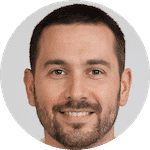Famisafe is a comprehensive parental monitoring solution. The app offers competitive pricing and features, but contains some concerning security issues.
PROS
- set YouTube controls
- records Tik Tok history
- web filter and blocking
- GPS tracking and geofencing
- simple installation
CONS
- glaring security issues
- no live support
In this article we review the Famisafe parental control software, including features, pricing, installation, and common questions.
Handing a child their first smartphone can be terrifying for a parent. Social media and technology offer many benefits, but they can also pose serious threats to a young child.
The FamiSafe app allows you to give your child the freedom to explore online, while giving you the peace-of-mind of protecting what they see and do.
The FamiSafe app is designed to help parents track and monitor their child’s smartphone usage.
Our Evaluation of Famisafe

PROS
- Affordable parental control app
- Easy to install on a target device
- User-friendly app
- Many helpful features
- Good customer service
CONS
- Some features such as website filtering can be inaccurate
- Doesn’t offer monitoring of social media chat apps, texts, etc
FamiSafe is a parental control app developed by Wondershare Technology. Wondershare is a software company based out of China.
Launched in 2018 by Wondershare Technology, FamiSafe is a paid parental control app that helps you monitor what your kids are doing on their phones.
Currently, the company has over 2 million active users each month across all of its digital products.
The FamiSafe app is compatible with any Kindle Fire, Android device, and iPhone/iOS device, and it can easily be downloaded from the app store.
While its features include website filtering, real-time location tracking, and app blocking, among others, it’s not meant to be a full-on spy app, so you won’t have unlimited access to your kid’s device.
However, it helps you stay on top of their general activity for safety purposes.
How FamiSafe Works

To install FamiSafe, all you have to do is download the app on your phone and on your kid’s phone/the target phone.
You can do this directly from their website for Windows and macOS devices or on the app store/play store for iOS and Android devices.
Simply choose the “Kid” profile on your child’s phone and the “Parent” one on your own device to get started. Once you’ve done this, you’ll immediately have full access to the monitoring features of the FamiSafe app.
As an added safety measure, your child won’t be able to control or delete FamiSafe from his phone too.
Another great part is that there’s absolutely no jailbreaking or rooting required with FamiSafe!
FamiSafe Key Features

Location Monitoring
Do you know where your child is when he’s not at home? For many parents, being unaware of their kids’ whereabouts is their number one worry, especially when it’s already late at night.
That’s why accurate location monitoring features (location tracker, location history, geofencing) are very important in an app.
Location Tracking
FamiSafe is also one of the more popular cell phone tracking apps for parents. The target phone’s location shows on a map, so you’ll know exactly where your children are at any given time.
However, be careful when using the real-time location function on your phone—this drains the battery of your kid’s device pretty quickly, as it has to constantly fetch new information from the server.
Location History
Besides real-time tracking, FamiSafe can also show you where your child has been throughout the day.
With this feature, you can view frequently visited places and check when your kid went there. This is a good way to observe your child’s habits and check for any suspicious activity.
Geofencing
Want to label specific places as off-limits? Well, with geofencing, you can mark potentially dangerous areas (with a minimum of 100 meters and a maximum of 1000 meters) for your kid.
This is extremely useful when you can’t be on your phone all the time—when your child enters these fenced areas, you’ll immediately get an alert, so you’ll be informed about it even without the app open.
Online Activity Monitoring
Another important feature is online activity monitoring.
With the proliferation of social media and the internet, kids now have access to a lot of information, some of which may be age-inappropriate or even bordering on dangerous.
App Blocker
Worried your kid might be using an app they shouldn’t? With app blocking, you can restrict all the apps that you feel are inappropriate for your child.
If your child tries to download or open a blocked app, a message will pop up, informing him that he doesn’t have parental approval to do so.
However, if you want to override this function, you can click “Allow” on your FamiSafe app, and your kid will immediately be granted access again.
You will also be able to see a full list of the apps your kid has and the frequency of use. This will help you determine if it’s necessary to limit his screen time.
Web Filtering
Besides blocking apps, FamiSafe also allows you to filter suspicious website content so your kid can’t see them.
You can choose to restrict certain categories such as “Violence” or “Adult Content” when your kid is using Chrome or Safari browsers.
Because it’s getting harder and harder to block every dangerous link online, FamiSafe helps you filter websites automatically to prevent your kids from viewing them in the first place.
YouTube Content Detection
Even YouTube can contain inappropriate content for your children. In fact, your kid may unknowingly be watching videos that aren’t suitable for him!
With the FamiSafe app, you can easily connect your iPhone or Android device to the YouTube account of your kid.
This will let you check the channels your kid has subscribed to, the keywords your kid searches for on YouTube, and the videos your kid watches on his phone.
Suspicious Content Alerts
If these FamiSafe features aren’t enough, the app also alerts you when it detects explicit content on the device of your kid.
It goes through phone messages, browser history, and apps, among others, to find anything that seems suspicious and inappropriate for your kid. This even works for images as well!
If you want to check if your kid uses specific keywords, note these down in the app, and FamiSafe will track those for you.
Because it’s so difficult to control everything your child does in a day, these alerts make it a lot easier to view anything potentially dangerous for your kid right away.
However, it’s important to note that this feature isn’t fully functional on iOS. Unlike Android devices, you’ll have to manually check the app to look for suspicious content.
Productivity Monitoring
Social media addiction may not seem as dangerous as the other threats mentioned above, but it can be just as harmful to your kids’ well-being.
Nowadays, kids are so attached to their phones that it’s become necessary for parents to control their screen time and apps use. FamiSafe can help you do this with Activity Reporting and Smart Scheduling.
Activity Report
If you want to know exactly how much time your kids spend on their device, check out this feature on FamiSafe.
With Activity Report, you’ll know when your kids are most often on their phone, check out which specific apps they use frequently, and measure their overall app usage.
This information will help you determine if it’s necessary to control their phone activity by imposing a time limit or blocking apps, for instance.
Smart Schedule
If you need to take it one step further, a great way to control kids’ gadget use is through Smart Schedule.
With this feature, you can set restrictions based on the app being used, the time/day, the total amount of screen time, and even location!
For parents, this is a great way to make sure that kids aren’t glued to their screens or playing with apps when they’re supposed to be focusing on school or other activities.
FamiSafe Pricing
If these FamiSafe features sound great to you, then you’ll be happy to know that the app is quite reasonably priced too.
Packages
FamiSafe offers multiple subscription packages depending on your needs:
The monthly package is $9.99 per month, which already includes 5 devices in one account. This means that you can monitor all your kids with only one subscription.
The quarterly package is $6.66 a month, with 10 devices per account. You’ll have to pay $19.99 per quarter, but you’ll save much more than paying monthly.
The annual package is only $4.99 per month or $59.99 per year, with 30 devices per account.
This is the cheapest subscription that gives you the most control, so if you find the FamiSafe app very useful, consider getting this one!
Free Trial
Before purchasing a package, you can opt for a 3-day free trial, which will give you access to 90% of FamiSafe features.
Once the free trial is up, you can choose from any of the three packages listed above should you want to use FamiSafe to monitor your kid long-term.
Updates
Another great thing about the FamiSafe app is that you get free updates for life!
FamiSafe continues to improve its software for better functionality, so as long as you have an active subscription, you’ll immediately have access to its free updates.
Money-Back Guarantee
If you use FamiSafe and find that you don’t like it within 7 days of purchase, you can easily ask for a refund.
The FamiSafe app comes with a 7-day money-back guarantee to make sure that customers are completely satisfied with its features.
This makes it one of the best and most flexible options out there for parents to monitor their kids.
FamiSafe Alternatives
Below are two products we recommend as alternatives to Famisfe.
QuStodio vs Famisafe
The main difference between Famisafe and QuStodio is the level of security provided by the QuStodio app. Famisafe sells private data to 3rd party sources. QuStodio does not sell any customer data.
The Qustodio parental control app has all the features parents need to monitor their child’s smartphone usage. It tracks text messages, social media activity, app usage, and screen time.
It offers easy-to-use filters for websites and Youtube and an intuitive scheduling module for controlling screen time.
FamiSafe FAQ
Can You Perform Remote Installation?
For Android devices, FamiSafe can be remotely downloaded on the kid’s phone as long as your account is signed into the Google Play Store.
However, for iOS devices, you’ll need physical access to the target phone of the kid in order to complete set-up.
In both cases though, you’ll need to allow permissions on the device of the kid for full app functionality.
How Do You Uninstall FamiSafe?
On your own device, simply delete the app like you would with any regular one.
However, since there are security measures in place to prevent your kid from deleting it himself, you’ll need to log-in with your personal account details to remove FamiSafe from your kid’s phone.
Which Devices Can You Track?
You can track any iOS or Android phone with FamiSafe, but you won’t be able to track other devices such as computers and gaming consoles.
You can download FamiSafe on your own computer to monitor the phone activity, though.
How Do the Features Differ on iOS and Android?
Activity reporting, browser history, and app usage are not available on iOS devices because they have more restrictions. All other features are fully functional.
However, when using app blocking, iOS phones will hide the logo from the home screen, so your kid won’t see it at all. On Android phones, the app will still be visible, but it cannot be opened.
Final Verdict
FamiSafe is a great option for parents looking for a basic, affordable, and easy to use parental control app.
Additional Reading ==> My KidsGuard Pro Review
It’s easy to install FamiSafe on any Android and iOS devices/iPhone, as there’s no jailbreaking required. Plus, its most expensive plan is only $4.99 per month, which can connect 30 devices!
We like that it comes with all the relevant functions such as location tracking, browser history tracing, and app usage monitoring, among others, to ensure your kids’ safety online.
The app blocker and automatic screen time limits are also particularly useful for parents who want more control over app usage.
However, unlike spy apps, you can’t use the FamiSafe app to record calls, read through all the messages on social media apps, and view the entire photo library (including deleted pictures) on the phone/device.
With that said, while FamiSafe is suitable for parents to stay on top of their child’s activity on apps, its product features may not be advanced enough if you’re trying to find out more specific information.
It will alert you of offensive words, searches, and any potentially dangerous activity performed on apps, but it won’t detail everything your kid is doing every day.
Conclusion
Now that you know the pros and cons of the FamiSafe parental control app, you can properly determine if it’s the right product for you.
Ultimately, we think the FamiSafe parental control app is one of the best out there to efficiently view and control your child’s phone activity!