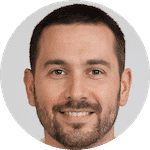Want to find out how to track internet history on cell phone?
In this article you’ll learn how to access browser history and other information on someone’s cell phone discreetly using software to hack a phone.
Now that we do almost everything online, parents, employers, and other people may feel the need to track internet history for both productivity and safety purposes.
After all, kids may be exposing themselves to inappropriate internet content, while employees may be slacking off in the workplace without your knowledge.
Contents of this Guide
Tracking Cell Phone Internet History Manually
The easiest way to track internet history is to do so manually.
If you have access to the target phone, your kid’s cell phone, or the IP address, you can try this out. Note that the steps to track internet history are different for iOS devices and Android/Google devices.
iPhone with Safari

For iPhones, the default web browser is Safari. It’s quite simple to view and clear browsing history as long as you follow these steps:
- Launch the Safari internet browser.
- Click the bookmark icon (the second one from the right) on the lower bar.
- Tap the clock icon for “History”.
After completing step 1, step 2, and step 3, you should be able to see the full web browsing history of the cell phone, organized by date and time.
To delete an entry, swipe left and click on the “Delete” button.
If you want to erase a bigger chunk of the browser history, tap “Clear” at the bottom right corner of your screen and select the appropriate duration.
To fully remove cell phone history, go to iPhone settings, choose Safari, and click on “Clear History and Website Data”. After doing this, your account will be wiped clean.
Because it’s so easy to clear data, keep in mind that your children or employees may be one step ahead of you.
If you find that their browsing histories are incomplete, you’ll have to resort to other methods (such as an app like uMobix) to view browsing history information.
Android with Google Chrome

Most Android users use the Google Chrome browser to access sites. Fortunately, it’s also easy to check internet history on an Android cell phone.
- Launch Chrome.
- Click on the three dots at the top corner for “Menu”.
- Tap on “History”.
That’s it! You’ll now be able to view your kids’ detailed browsing history, including all the pages and sites they’ve visited over a period of time.
From here, you can delete browsing history by clicking “Clear Browsing Data”.
You’ll have the option to remove browser history from the past hour, the past day, the past week, the past month, or even from the beginning of time.
You can also choose to delete specific items such as website browsing history, cookies/website data, cached images/files, saved passwords, as well as autofill form data.
Like iPhones, Android devices will need external software such as uMobix to view browsing history and other content if users habitually clear internet history by themselves.
Mozilla Firefox

If your kids use Mozilla Firefox on their Android device or cell phone, just follow these steps to track internet history:
- Launch the Mozilla Firefox browser.
- Tap on the three vertical dots at the top of the screen.
- Click “History”.
Afterward, you can view or clear web history following the same directions above for Android cell phones.
However, to get access to hidden browsing history and more detailed content on social media, you’ll have to use uMobix or other spy software.
Track Internet History Using Cell Phone Spy Apps
Chances are, manually tracking browsing history won’t tell you everything you need to know, especially if your kids or employees are pretty tech-savvy.
In these cases, another option is to use an app with more advanced software such as uMobix, FamiSafe, or mSpy to track internet history.
These not only let you fully monitor people through their cell phones; you’ll also have more remote control over their activities.
How It Works
Usually, the setup process on your device is quite straightforward, no matter which app you use.
It involves downloading the software onto your phone and on the target phone so that data from SMS/text messages, web pages, internet history, e-mails, and other apps can be remotely transferred to you.
You’ll also need a working and stable internet connection on both devices for full functionality.
Once you’ve installed these apps, you’ll typically be given access to a control panel that displays everything you need to know—from the current GPS location to an analysis log of internet activity/history.
However, you should know that some apps are more discreet than others.
For instance, uMobix cannot be downloaded from the App Store or from the Google Play Store, and it can be hidden from the home screen of the cell phone.
On the other hand, FamiSafe, which functions more like a parental control app, does not possess these features.
Compatibility

Most—if not all—of these phone monitoring products are compatible with any iOS or Android device.
You should know, though, that some apps may have more features available in an Android phone versus an iPhone or vice versa.
Before committing to one, make sure to research thoroughly so you know exactly what to expect once it’s installed on your iPhone or Android cell phone.
In addition, some companies such as Flexispy require jailbreaking or rooting for full app functionality. This will give you access to their more advanced control/history tracking features.
Features
Different products offer different features, but here are some of the more common ones:
Internet History Tracker
One of the things parents are most worried about is what their kids are searching for online.
With the wealth of information readily available on the internet, kids can unknowingly stumble upon explicit or dangerous websites.
With this feature, parents can track a child’s internet history to make sure they aren’t viewing anything age-inappropriate. These apps can even see internet history when they use incognito mode.
Messages and Call History
Want to know who your kids are talking to and what they’re talking about?
Getting access to their cell phone messages and calls could prevent them from getting into dangerous situations with online predators.
Most spy apps allow you to read both saved and deleted text messages, and some of the more advanced ones can even record calls too!
Photos and Videos Log
A spy app is a useful tool for extracting photos, videos, and other media files on the target device as well.
You’ll be able to save all media (even deleted ones), as it automatically backs them up to cloud storage for you. Sometimes you can even activate the cell phone camera remotely.
Location Tracker
Any parent would worry if he didn’t know where his kid was. With a cell phone location tracker app, you’ll have real-time access to the GPS location of the cell phone/device anytime and anywhere.
Look out for apps with low error rates, maximum accuracy, and extra features such as geofencing so you’ll be able to ensure the safety of your child when he’s out and about!
Social Media Activity
Social media is such a big part of our lives today.
In fact, almost anything can be recorded, saved, or found on these internet websites. With a spy app, though, you can easily monitor social apps: WhatsApp, Facebook, Snapchat (Android ONLY) Viber, Instagram—you name it!
Read More ===> How to Monitor Facebook Messenger
Everything from messages, posts, comments, etc. can be saved to your account so you can remotely view them at your own time.
Some apps even alert you when certain words are used, so you immediately know when the user is engaging in something dangerous.
Besides this, cell phone activity tracking is very helpful for parents and employers who want to boost productivity at home or in the workplace.
It will give you statistics on screen time and app usage, and some will even offer app blocking, so you can limit specific online activities.
Frequently Asked Questions
Can someone view my browsing history from another phone?
It is possible for someone to view the browsing history on your phone by using phone spyware. These apps monitor a wide variety of data including calls, texts, and more.
Is it possible to track someone’s internet activity?
It is possible to track someone’s internet activity using monitoring software. This software must be installed on the phone or computer you wish to monitor.
Can my spouse see my browsing history?
There are a couple of ways your spouse could monitor the internet sites you visit. One is by checking your devices. The other is by using a spy app or spyware.
Conclusion
Now that you know how to track internet history on cell phone, you’ll be able to improve safety, security, and productivity at home and in the workplace.
Ultimately, though, to extract more detailed data and browsing history from a phone, we find a spy app to be a great tool that will simplify the work for you!