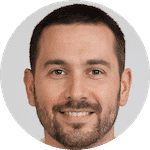Do you suspect that your phone is being monitored using a spy app like mSpy?
In this article we’re going to show you how you can find out for sure. Then we’ll show you how to remove it.
We’ll be covering:
- What is mSpy and what does it do?
- How to detect & remove mSpy from both iPhone and Android devices
- How to protect your phone from further spying
What is mSpy?
mSpy is one of the most popular spy apps on the market. It is used by parents, employers, and potentially anyone who wants to monitor exactly what is happening on another phone.
It is highly sophisticated software that can track any number of things including text messages, phone location, phone calls, contacts, internet browsing history, social media accounts, and chat apps.
It can be installed in 2 different ways. One requires rooting or jailbreaking the phone. This essentially unlocks the powerful encryption of the phone allowing the mSpy to share all of your data.
The second method does NOT require jailbreaking or rooting the phone, but is less powerful. This method doesn’t allow the app to spy on social media messages.
Either way the app can be hidden so that the user of the device doesn’t even know it’s installed.
mSpy Detection and Removal
The method you use to detect whether mSpy has been installed on your phone depends on the operating system. We’ll be covering how to do this on both iPhones (and iOS devices) and Android phones and tablets.
Detecting mSpy from an iPhone

One of the most powerful spyware detection tools currently available is Certo iPhone.
In just a few minutes this app can analyze and diagnose a number of security issues on your phone.
Certo iPhone is available in the iTunes App Store. Downloading and installing the app is quick and simple.
Once installed have the app run a scan. Once finished it will come back with the result. In addition to checking for spyware it also looks for malware, security vulnerabilities, and other problems.
While mSpy is technically “undetectable” Certo iPhone will have no trouble identifying the files.
It’s other capabilities include:
- Jailbreak detection: if your phone has been jailbroken to allow for the installation of a spy app Certo iPhone will recognize this as the security of the device will have been compromised.
- Removing spyware: in addition to picking up spy apps like mSpy, FlexiSPY, Spyic, and others, this tool will identify ANY malware on your phone.
Certo iPhone will run on any device using the iOS operating system. This includes iPhones, iPads, and iPods. It’s extremely easy to use and interface is intuitive and helpful.
Within a matter of minutes you should be able to know for certain that your phone is no longer being monitored.
Uninstalling mSpy from iPhone
Follow these steps to remove mSpy from your iOS device.
- Locate the “Cydia” app on your phone
- Select “Installed”
- Click IphoneInternalService, then modify
- Select “Remove”
How to Find Hidden Spy Apps like mSpy on Android Phones

There are quite a few reliable spyware removal apps for Androids. One of the most reliable and regularly updated is Incognito. It can help you locate mSpy or many mSpy alternatives.
Incognito is free to download and can be installed and running in just a couple minutes.
Once the installation process is finished have Incognito run a complete scan on your Android device.
If there are any spyware apps, malware, or viruses it will quickly notify you to their presence. If it detects an app like mSpy it will let you know. Then you can follow the steps below for removing the app.
Here’s a quick video detailing the process of using Incognito to find the mSpy app.
Uninstalling mSpy on Android
Here are the steps you’ll need to follow to remove mSpy from your Android phone:
- Go to your phone’s settings app
- Click on “Security”
- Then go to “Device Administrators”
- Select an option called “Update Service”, and select “Deactivate”/li>
- Go back to the Settings main menu
- Select Apps
- Select “Update Service”, then click “Uninstall”
- The app will now be uninstalled
Legality of Spyware
While it is legal to install spyware on a phone which you own, such as your child’s phone or an employee, it is AGAINST THE LAW to install it on a phone which you do NOT own.
If you suspect that mSpy was installed on your phone illegally you do have options to press criminal charges against whoever installed it.