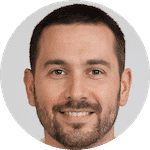In this SpyHuman review, Adjust Your Privacy analyzes the price, features, installation process, refund policy, pricing terms, and stealthy operation of the SpyHuman Android spy app and compare it to the top spying apps for Android devices like mSpy, uMobix, and SpyBubble.
SpyHuman is a software application that remotely tracks usage and user activity on Android devices. It helps parents, spouses, and employers spy on smartphone activities such as SMS text messages, chat apps, social media account activity, phone contacts, sent and received emails, calendar entries, keystrokes, GPS location and phone calls.
SpyHuman is based in Gujarat, India. SpyHuman currently has over 62,000 users and an overall rating of 4.9 stars according to their website. The SpyHuman Android app costs $9.99 per month per monitored device. SpyHuman offers a 7-day free trial and a 48 hour refund policy.
The main benefits of SpyHuman include a affordable pricing, stealth operation, social media account monitoring such as WhatsApp and Facebook Messenger, a user-friendly interface, and the ability to record a phone’s ambient surroundings.
The primary disadvantages of SpyHuman are it requires physical access to the targeted phone for installation, it cannot monitor Snapchat or Instagram messages, and it is not compatible with iOS devices such as the iPhone or iPad.
The SpyHuman spy app is designed as a parental monitoring application. It can also be used as an employee monitoring tool.
What Is the Price of SpyHuman?
The cost of SpyHuman is $9.99 per month per monitored device. The premium version of the app includes all monitoring features and unlimited data storage with a one month data retention.
Does SpyHuman Have a Free Trial?
Yes, SpyHuman Offers a 7 day free trial. The trial version of SpyHuman includes all features from the premium version, but it also includes ads. At the end of the trial version users are required to purchase the premium version of SpyHuman to continue monitoring the target Android device.
The installation process for the Free trial and premium version are identical.
What is the SpyHuman App Install Process?
The SpyHuman App Install process involves creating a SpyHuman account, gaining physical access to the target phone to download the app, disabling specific Android security settings, and installing the application. Specific installation instructions are listed below.
Step 1: From the target Android phone open the “Settings” menu and enable “Unknown Sources”.
Step 2: Disable Google “Play Protect” and all notifications from the “Security” menu of the target Android device.
Step 3: Register and Download the SpyHuman application from the manufacturer’s website. The SpyHuman app download is located at https://spyhuman.com/pages/installation-guide.html.
Step 4: Install and Configure the SpyHuman application by following the on-screen instructions.
Step 5: Provide the necessary permissions to ensure the SpyHuman app can transmit data via cellular data and WiFi.
Once the installation process is completed, the target phone will begin transmitting usage and activity data to the spy app user’s online dashboard.
How Do You Uninstall the SpyHuman App?
To uninstall the SpyHuman app the user must login to their admin panel and go to the “account configuration page” which is located in the top right corner of the admin panel. Next click on uninstall code. Dial the supplied code on the target mobile device and click on uninstall button.
If the uninstall code does not work, the following procedure will manually remove the SpyHuman app.
- Go to the “remote control” section.
- Click the “disable stealth mode” button while the Android device is online.
- Locate the “secure service” or “system service” on the menu.
- Open this service and click the uninstall button.
What Does SpyHuman Spy On?
SpyHuman spies on Android smartphone activity inlcuding
How Does SpyHuman Monitor Incoming and Outgoing SMS Text Messages?
With SpyHuman, you can check all the text messages your kid sends or receives on their Android devices. You can also read deleted text messages.
Call Recording & Call Logs
Call recording or telephone tapping is a feature that allows you to listen to all incoming and outgoing phone calls. When the call is finished the recording is encrypted and uploaded to your online control panel. You can listen to the recording whenever you like.
SpyHuman records the date, phone number, and call duration. It also allows you to block certain phone numbers from calling the target phone.
Contact Book Viewer
SpyHuman allows you to see your kid’s contact list on the target device. Contact information which has been deleted can also be viewed from your control panel.
Website Browsing History
Are you worried your kid is going to inappropriate websites? You can use SpyHuman’s web monitoring features to block these websites.
You can also view their browsing history to see what sites they have visited in the past.
The app shows you how often they visited each site and how long they stayed on each page.
Anti-Theft Feature
With SpyHuman, you get to protect your kids and even save the day with the ANTI-THEFT FEATURE.
If a thief decides to snatch your kid’s phone, you’ll get an instant notification.
If they try any kind of funny business with the phone sim, you’ll get an instant SIM change notification to inform you.
Social Media Activities
Like other spy apps, SpyHuman can track your child’s social media apps. You can see how much time they spend on these apps. This includes spying on Snapchat, monitoring Instagram, and spying on Whatsapp. You will also be able to see their conversations in each of their social media accounts.
GPS Location Tracker
One of the most important features of spy apps is the ability to track the GPS location of a phone. It will also show you a history of where they have been as well as their current whereabouts. The GPS tracker updates regularly, but depends on their wi-fi or cell signal for accuracy. If the phone is out of cell range or in airplane mode, this feature will not report accurately.
Remote File Explorer
You can check your kid’s images app and file manager to check if the images, videos, and other media files they’re keeping on the target phone are all safe and appropriate.
You can even do a REMOTE FILE DOWNLOAD, so you don’t even have to take their gadget to check it from there.
Photos & Media
You can see all photos and media stored on the device.
App Restrictions
You can use SpyHuman to set restrictions on specific apps. The app tracker function allows you to have complete control by setting permissions on each app.
Compatibility
SpyHuman is an Android app that you must download through an APK.
For that, the android device must be version 3.0 and up.
Customer Service & Support
SpyHuman has a support team that can answer your questions through a message box on their site.
Their customer support team is NOT AVAILABLE 24/7. So you will need to submit an email if the support team is offline.
They have an automated response system and the FAQ at SpyHuman.com contains many common installation issues.
How To Use SpyHuman?
SpyHuman is used to monitor and track the Android smartphone of a spouse, child, employee, or loved one. SpyHuman helps spouses who suspect their partner of infidelity, a parent who needs to monitor their child’s online activities, or an employer who needs to monitor an employees smartphone usage.
To use SpyHuman the user first logs into their Admin Panel through the login portal. From here the user access the menu which includes all of the following items.
- Timeline – displays app usage, call times, and browsing timelines
- GPS location – displays the devices current GPS location and past GPS coordinates.
- Call Details – displays phone call logs and setup of restricted numbers
- SMS Records – displays incoming and outgoing SMS text messages including timestamp, mobile number, and message content.
- Contact book – displays all contacts from the target phone’s address book
- Browsing Details – displays browsing history and setup of website blocking
- Restrictions – allows spy app user to block access to the target phone’s camera and disable WiFi connections
- App Details – displays apps installed on the target device, their status, and block enabling.
- Device Information – displays the following information about the target phone: operating system information, phone owner details, battery life, IMEI number, cellular provider, device model number, storage details (including total storage, used storage, and free storage) and current country.
- Notifications – displays notifications from the SpyHuman app such as new data uploaded, apps updated, installed or uninstalled.
- Remote Control – allows the spy app user to remotely activate the front or rear camera on the target phone. Also allows the spy app user to capture and view a screenshot of the phone’s current activity.
- Call recording – view and listen to recorded phone calls from the target device.
- VOIP recording – view and listen to recorded VOIP phone calls from apps such as WhatsApp and Facebook Messenger.
- Live Recording – allows the spy app user to start a live recording of the target phone’s ambient surroundings. The spy app user can be listen to, delete, and backup recordings from this menu.
- Images & Photos – displays all media on the target device including photos and saved images.
- File Explorer – displays the files of targeted phone including images and videos.
Is Using SpyHuman Safe?
Using SpyHuman is safe because all data is securely downloaded and stored on the SpyHuman servers using the latest encryption technology and SSL (secure socket layer) connections.
How to Use SpyHuman on an Android Device?
SpyHuman is used to spy on Android devices using the Android operating system 4.0 or greater. SpyHuman cannot be downloaded from the Google Play Store. Using SpyHuman on an Android device is undetectable to the phone’s owner because the app is hidden and undetectable. SpyHuman is compatible with all phones designed to run the Android operating system.
SpyHuman Spying App Alternatives
The top SpyHuman spy app alternatives include uMobix, mSpy, and Spyera. More SpyHuman alternatives can be found in this cell phone spying app comparison.
SpyHuman vs uMobix
uMobix is currently my top pick among all spy apps on the market. It offers the most features, reliability, a great refund policy, and the best tech support in the industry.
And at $11.66 per month when you purchase the annual plan it’s one of the cheapest options on the market as well. You can read more about it in my uMobix spying app review.
SpyHuman vs. mSpy
While you can download SpyHuman app on any Android gadget, what if your kid owns an Apple product like an iPhone or an iPad?
If so, then the mSpy app could be a better fit for your needs.
You get all the same monitoring features SpyHuman has to offer you, like viewing call logs, text messages, social media logs, and more with the added addition of being available on IOS devices.
However, what keeps mSpy ahead is it also offers other advanced features like geofencing and even access to a keylogger!
Your only possible issue with this app is that it COSTS WAY MORE.
- 1 Month – $48.99/mo
- 3 Months – $27.99/mo
- 12 Months – $11.66/mo
This is best to keep that in mind if you’re not keen on splurging money on a monitoring app. For more information check out my mSpy vs SpyHuman comparison.
SpyHuman vs. Spyera
Like SpyHuman, Spyera can monitor the intended targeted device with its messages, call logs, location data, and more.
But Spyera does more than just that.
It’s also got a GEOFENCING FEATURE you can use to check if your kid is staying inside the parameters you’ve set. You can see when they leave it and return if they ever do.
It’s also got a KEYLOGGING FEATURE you can use to keep track of your kid’s passwords and PINs, especially if they’ve recently changed it.
And the best part about Spyera is that it’s compatible with both Android and IOS!
Again, the only limit is the price with Spyera.
- Smart Phone (Andriod or IOS) – $89/mo
- Tablet (Android tablet or iPad) – $69/mo
- Computer (Windows or Mac) – $49/mo
- All in one – $479/mo
Each package only lets you monitor one device at a time, which means you’ll need to buy another package if you want to add more devices.
The All in one package is the same: you only get to add one device in each category.
FAQs
Here are some frequently asked questions about this app.
Is SpyHuman Legal?
If you feel nervous regarding the legality of this app, don’t worry.
It is legal to use SpyHuman as long as you intend to use it on your children who are still MINORS.
If you decide to use the app with your employee, they must know that you downloaded the app on the phone. If not, then that is considered illegal.
Aside from that, be sure to check your local laws before deciding to use this app. You can also get a consultation from a local lawyer so they can guide you with the legality of this app.
Read More: What are the laws about using phone spy apps?
Does Spyhuman Work Worldwide?
Yes, it is.
There are NO PHYSICAL LIMITATIONS on where you and your kid should be for it to work.
According to the SpyHuman website, you only need access to the internet for the app to work and collect data for you.
Conclusion
The SpyHuman spy app has some powerful features, but uMobix offers more monitoring capabilities including Snapchat, Instagram, Facebook, Skype, Facebook Messenger, keystroke logging, and more.