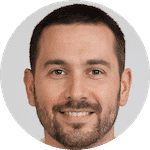The Best Parental Control Apps are mobile applications that are capable of helping parents track and monitor their children’s smartphones. A parental control app monitors and controls smartphone activities such as screen time, text messages, social media account activity, chat app messages, contacts, emails, calendar activities, keystrokes, and phone calls. Parental control apps are available in free and premium versions and include brands like Net Nanny, QuStodio, and Kaspersky.
The parental control apps below are chosen according to the features, price, free trial duration, user’s overall monitoring experience and reviews, money-back guarantee policy, and the ability to operate in stealth mode. Parental control apps are used to help parents ensure their child’s safety while using their smartphone or mobile device.
My Top 3 Picks
| Product | Why I Like It | Price |
|---|---|---|
|
My Rating: ⭐⭐⭐⭐⭐ Click for Best Price |
|
|
Click for Best Price | |
|
Click for Best Price |
The criteria for choosing the best parental control app includes both the monitoring features and the ease-of-installation and use. Choosing a parental control application requires knowing what you need to monitor and what you can afford. The monitoring aspect involves the number of activities which can be monitored on the target phone and the ease with which these activities can be viewed through an online dashboard. The ease of installation aspect is important to ensure the app can be quickly installed and operates reliably.
Parental control apps for iOS and Android differ from each other in terms of features and installation. The features of parental monitoring apps for iOS and Android vary because iOS monitoring apps have limitations imposed by the operating system. As a result, control apps for Android devices offer more features.
The top 5 parental control apps (mobile phone monitoring apps) involve powerful tracking features, screen-time controls, competitive pricing, and stealthy operation. The best 5 parental monitoring apps with the most powerful features are listed below.
- Net Nanny
- QuStodio
- Kaspersky Safe Kids
- Norton Family Premier
- Circle Home Plus
Parental monitoring apps offer very real peace-of-mind. A good parental control app allows you to monitor your child’s GPS location, call logs, text message conversations, social media accounts, chat app messages, media files, and web browsing history.
Here is my list of the best parental control applications for Android and iOS smartphones.
1. Net Nanny

Pros
- easy to use interface
- great web filters and time control options
- solid features for iOS devices
- does not require jailbreaking or rooting phone
Cons
- No call or text monitoring
- expensive for what you get
- no geo-fencing
Net Nanny offers an intuitive interface, strong web filtering options, and easy-to-use screen time monitoring controls. There is a free tier, but this doesn’t include any monitoring options, only parental tips and a view of the dashboard.
The Net Nanny monitoring app is easy to use. The web portal is easy to navigate with clearly marked options and drop-down menus.
In addition to an online dashboard which you can access on any internet-capable device, Net Nanny has a unique feature they call the “family stream”. This feature sends notifications to your phone for all devices on your plan.
This program will even show parental advice tips on your family stream to help handle any issues that come up.
More tips for parental control and online safety can be found on the dashboard, which is helpful if you’re not sure how to address some of the problems that parental control apps may reveal.
Net Nanny also excels when it comes to web monitoring tools and setting time limits and rules for your kids. In addition to being able to select certain websites that should always be blocked (such as adult content) – or never be blocked – you can also choose to receive alerts when certain sites are visited.
Net Nanny also has intuitive software that will scan the live version of each website your kids try to access and will deny access based on filters that you’ve pre-established.
This allows you to block web content that may deal with things like pornography, drugs, and violence, even if the site your kids are trying to access isn’t included in a pre-determined database.
You can also control how long your child is allowed online by setting time limits that will block internet access during designated times of the day.
Once your basic schedule is set, you can drag and drop time periods into different days or add specific open or closed windows without having to cancel out the schedule for the day and re-load it with the exceptions.
This will help control your child’s screen time and only allow them to be online during certain set time periods.
Not all parental control apps will work on iOS phones, so Net Nanny’s comprehensive set of features makes this a great option to use on Apple devices.
Unfortunately, this app does not allow you to see text conversations or call monitoring for iOS or Android devices.
But, if you don’t want messaging and call screening options and appreciate an intuitive interface that comes with helpful tips for parents and strong online control options, Net Nanny could be the right app for you.
Pricing
The comprehensive tiers run between $55 – $90 a year depending on how many devices you want to put this app on. This makes it one of the less expensive options on this list, but it still offers many solid parental control options for the price.
2. QuStodio

Pros
- Compatible with the highest number of platforms & devices
- Panic button for Android phones
- Browser independent filtering
- Very affordable
- Free trial
Cons
- Outdated interface for parental controls
- Not good for monitoring social media apps
- No geofencing
QuStodio offers a good range of basic parental controls like text message tracking, location monitoring, call logging, and the ability to set time restrictions for both internet use and overall phone use.
There are some app blocking capabilities as well, though these are not as strong as I personally would like.
You can block apps through the parental control dashboard, but there is no way to see what your child is doing on apps or social media sites except for Facebook.
You also can’t read any messages that are sent over social media sites or apps. QuStodio also lacks some advanced options like geo-fencing, call recording, and live device monitoring that you might see on another parental control app.
This app does stand apart from the others, though, when it comes to platform and browser compatibility. QuStodio works on a variety of devices including Kindles, Macs, Nooks, and Apple devices.
The online content filtering has 10 different customizable categories. This isn’t a lot compared to other apps, but this app more than makes up for it with live website evaluation that scans sites in real time, and filters that work independently of the browser your kids are using.
This means that the filters will always work when your kids are online, and that they can’t install lesser-known browsers to try to get around your controls. It even works to control and track online activity when your kids are using incognito mode.
This makes it one of the best options when it comes to online parental control software.
My favorite aspect of this app is the panic button that it will download onto your kid’ devices. This is only available for Android phones, but it will show up as a button on their phones that they can hit in case of emergencies.
This will send you a notification that there is trouble, along with their location.
Pricing
Another nice thing about this app is the price. The small plan covers 5 phones and is only $55 a year. There is also a medium plan that covers 10 devices and costs $97 a year. Even their largest plan only costs $138 a year, which covers 15 devices and still costs less than some of the more advanced apps on this list.
For more information see our detailed QuStodio review.
3. Kaspersky Safe Kids

Pros
- Live location viewing
- Full camera control
- read text messages
- no-jailbreak required
Cons
- sometimes has significant reporting lags
- one of the more expensive options
- iOS product is relatively new and untested
Kaspersky Safe Kids Features
Kaspersky Safe Kids is another parental control app that offers the majority of basic features you would hope to find in parental control software.
At the highest tier, these features include text message monitoring, the ability to control and block apps, website blocking, location tracking, and the ability to view all photos and media on a device.
Unfortunately, this app lacks a few features that parents often look for like geo-fencing, the ability to set time limits and limit screen time, and strong website filters.
Some of the features this software does offer like location tracking and live viewing can often experience lag. This is especially problematic if you’re trying to track your kid’s movement, as it can sometimes take up to 15 minutes to show accurate locations.
Where this app does excel, though, is with its live viewing options. With Kaspersky Safe Kids you can record calls – a feature few apps offer – though you can’t intercept and listen to a call live. You can, however, view what your child is doing on their phone as they do it.
This includes the messages they’re typing, videos they’re watching, and websites they’re visiting. This is an important feature if you want to know what your kids are doing as it happens, not after the fact.
You can also control the camera in the target device remotely and view what is happening around your kids in the real world, in real time.
Another handy feature of this app is that jailbreaking isn’t required for Apple or Android devices. In fact, there aren’t jailbreak and non-jailbreak versions of this software, unlike you see in other parental control app plans.
Pricing
The plans that are offered are rather expensive, though, coming in at around $300 a year for the highest tier with the specialized features. There are lower tiers that cost less but aren’t really worth it for what you would be getting.
Additionally, the customer service isn’t great for this app.
There is a 24/7 chat option on their website so you’re not completely on your own, but if you struggle with making apps like this work and want helpful, responsive customer service, you might want to look into a different app.
If you value seeing what your child is doing in real time, though, this app could be the right solution for you!
Kaspersky is one of the few companies to offer a money back guarantee on their products.
4. Norton Family Premier

Pros
- Inexpensive, includes FREE 30 day trial
- Great internet controls and content filtering
- Good choice for large families with multiple devices
Cons
- Not great on Apple products
- can’t block apps from being downloaded
- lacking some basic features
- user interface not very intuitive
Norton Family Features
The Norton Family Premier parental control app is not the most comprehensive mobile device monitoring software, but it does have a solid set of features and is probably the least expensive parental control app out there, especially if you have a large family or want to monitor several devices.
This app covers some of the basics usually found in monitoring apps like location tracking, some app monitoring, and the ability to read text messages. Notably, it does not offer any kind of call logging or blocking, and there is no way to read messages your child may receive through an app.
This software doesn’t provide an app blocker option, so while you can see when an app is downloaded, there is no way to block apps from being placed on the mobile device to begin with.
Where Norton Family Premier does excel, though, is in their online content filtering and ability to set time restrains and enforce time limits when it comes to your kids being on the internet.
The online content filtering is set up to give you as much or as little parental control as you would like.
When you first enable the software, there will be some pre-set functions that will recommend filter subjects and levels based on your child’s age.
You can choose to keep these or customize the filters with up to 48 different terms to ensure your kids are safe online. You can also set designated time limits when your child can be online, and receive reports about device usage.
Unfortunately, Norton Family doesn’t offer many services that are compatible with Apple mobile devices. This parental control software does work well with most Android phones, making it a great pick for android parental control.
However, it isn’t compatible with Huawei devices, Amazon devices (Kindle/Fire), or Chromebooks.
The parental controls aren’t very easy to use, so you might find yourself struggling a bit to sort out all the features and functionality.
Norton Family Premier Pricing
This is one of the cheapest parental control app options, though, costing only $50 a year which includes unlimited devices.
For additional information check out our review of the Norton Family Premier parental control app.
5. Circle Home Plus

Circle Home Plus is an innovative product that allows you to set parental control restrictions on all devices in your home.
It can monitor and limit smart TVs, phones, tablets, gaming systems, and computers.
This includes location tracking features, home network monitoring, usage and history, screen time limitations, web filtering, and bedtimes, all of which can be customized per family member.
The web filter control features allow you to specify which kids can see what content. This is unique to most of the solutions I’ve covered.
The installation process is straightforward and simple. Even with multiple devices you can be up and running in minutes.
The Circle parental control solution requires the purchase of the hardware, plus a 3-month subscription. for $69. You can also purchase a 1-year subscription for $129, or a lifetime subscription for $299.
Obviously if you have kids anywhere up to their late teens, it would make sense to go for the lifetime subscription.
Limitations of Circle Home Plus
While it offers some solid features, you won’t be able to monitor apps like Facebook, Instagram, Snapchat, or even text messages.
6. mSpy (Best for Android)

Pros
- Comprehensive feature set (text & social networks & chat monitoring)
- Stable operation with no crashing
- Best customer care in the industry
- does not require jailbreaking or rooting phone
Cons
- Can’t see phone numbers unless they are a contact
- tracking data not always precise (dependent on cell coverage)
- somewhat expensive
The main strengths of the mSpy parental control app is the advanced monitoring features, simple installation, and competitive price. mSpy monitors the targeted phone’s text messages, phone calls, and GPS location. mSpy offers two different types of working modes, these are offline and online working modes. The online working mode of mSpy helps for instant tracking, while offline working mode provides data from offline phone activity.
mSpy also lets you monitor and control your child’s internet activity. This includes Google searches, the websites they visit, Youtube videos they watch, website bookmarks, and even games they download from the app store.
You can control which WiFi networks they can connect to, block sites if needed, and set up keyword alerts to be sent to your phone in case your child enters search terms you’re not O.K. with.
Keyword alerts are managed through keylogging which replaces the default keyboard on your child’s mobile device with one from mSpy that can record any word typed into it.
This means that you can set specific words and an alert will be sent to your phone anytime they are used in texts, emails, online chat boards, or messaging apps.
The installation process for mSpy is very straightforward.
mSpy can be used on the Android operating system without rooting the device. However, rooting the phone will give you more monitoring and blocking options. You will need physical access to the device for downloading the app.
For IOS devices you will NOT be required to jailbreak the phone. And in fact you can setup parental control without any device access.
Everything is done through your child’s iCloud account.
Pricing
The jailbreak and non-jailbreak versions both cost the same at $200 a year. There is also a basic jailbreak package that only costs $8.33 a month when signing up for a year’s subscription.
The basic version, though, doesn’t offer things like location monitoring, geofencing, keylogging, or app monitoring.
MSpy isn’t the cheapest option out there, but it’s not unreasonable for the comprehensive set of monitoring and safety options you’re receiving.
This makes mSpy a great option for parents who want a wide variety of functions coupled with excellent customer service that will help them navigate this software and get the most out of their product.
Check out our in-depth review of mSpy for more information. You can see which phone operating systems it works with and which apps it will allow you to monitor.
It lets you monitor all incoming and outgoing calls on your child’s phone, and you can even block certain numbers. You can read all text messages and emails that your kids receive and see who sent them.
In fact, you can read messages your child receives through just about any popular messaging app including:
- Text messages
- Snapchat (Android Only)
You can also see any multimedia files you child receives including pictures and videos.
The best part is that all this information is saved and sent directly to your dashboard, so even if your children immediately delete a message, you can still see it.
MSpy is also my pick for the best spy app on the market.
It offers a comprehensive set of options that should cover just about anything you will need when it comes to finding good parental control software. You can read more about it in our spyware comparison article.
7. uMobix – Best for Social Media
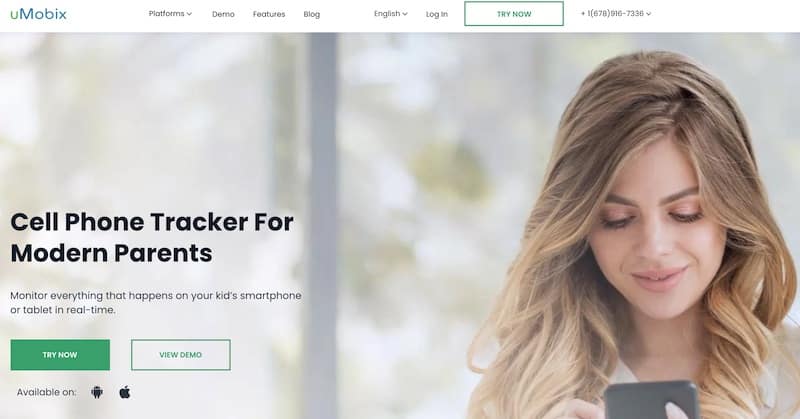
The uMobix parental control app offers the most monitoring features for Apple iPhones and iPads. This includes social media accounts like Facebook and Instagram. uMobix also monitors WhatsApp chats. uMobix is compatible with all versions of the iOS operating system, and does NOT require you to jailbreak the target device.
The Umobix app is not available in the App Store. Installing the app requires only your child’s iCloud account email address and password. Tracking the phone’s GPS location and Internet browsing history requires a couple minutes of access to the iOS device itself.
Why is uMobix the Parental Control App for iOS Devices?
uMobix is the best iOS parental control solution because it tracks 5 social media apps on iOS devices. This includes all of the following:
- Facebook Messenger messages and attachments
- Full Facebook account access
- Full Instagram account access with direct messages
- View Skype messages
- View WhatsApp conversations
The uMobix installation process takes approximately 3 minutes to complete. For more detailed information please see our uMobix monitoring app review.
8. FlexiSPY

Pros
- most powerful features
- call intercept, call monitoring, and camera control
- record phone conversations
- monitor ALL social networks, platforms and chat apps
Cons
- requires jailbreak or rooting
- most expensive option
Features of FlexiSPY
FlexiSPY is the most comprehensive parental control app currently available. For parents with troublesome teenagers, this is the best app for you. Features including text message and call monitoring, location logging and geofencing, internet control, app blocking, and even keylogging are all included.
In addition to all of these, though, are the three extra monitoring features that offer the ultimate in parental control: call interception, call recording, and ambient recording.
Call interception allows you to join in on any call your child is participating in while it’s happening. Once the FlexiSPY app is installed, anytime your child gets a call, you will have a call notification pop up on your phone which gives you the option of joining in or not.
If you do join in, this creates a three-way call, which means you need to make sure your microphone is turned off when listening in.
It also means that this option only works with phones that are three-way call compatible. Most phones are, but you’ll want to make sure ahead of time that the target device and network can run this option.
You can choose whether you want to be notified of all incoming calls, or just those from designated contacts.
With call recording, you can choose to have all calls recorded from your kid’s phone or just those from certain contacts. These recordings are stored in their phone and uploaded to your parental dashboard whenever the phone has sufficient signal strength.
Ambient recording is similar, but actually allows you to turn on the microphone in the target device when it’s not in use and listen to whatever is happening at the phone’s location.
You can set a schedule for ambient recording and record for a set amount of time between 5 minutes and an hour. These recording will be uploaded to your dashboard for you to listen to at a time that is convenient for you.
Unfortunately, ambient recording and the strength of call interception will be weak if the target device doesn’t have a strong signal or good coverage.
Similarly, recorded calls will only be uploaded when the target device has a sufficiently strong signal.
Pricing
One potential downside of FlexiSPY is the price. This is the most expensive option on the list, costing $349 a year for the highest tier.
You also need to jailbreak the target device in order to use FlexiSPY, but you can choose to pay an additional $40 to have them break the phone for you.
All in all, if price isn’t a factor and you want one of the best parental control apps out there that lets you know what’s being discussed with and around your child, FlexiSpy is the right choice for you.
For more information check out our FlexiSPY review.
Best Parental Control App Features
In addition to having all the best parental controls, here are the key features I look for in good apps.
Price
As parents, it would be wonderful to never have to consider price when it comes to the safety of our kids, but cost can and often is a factor when choosing a parental control app.
There are a few options on here that are more affordable, but unfortunately, quality tends to come at a price.
Options like mSpy, FlexiSPY, and Spyfone can be expensive, but they also offer more advanced control and more detailed tracking options when it comes to your kid’s movements both in the real world and in cyberspace.
Support
If you’re extremely tech savvy, this might not be as important for you, but the truth is that most parents struggle with complicated apps from time to time, either because the apps are hard to understand or because the parents simply don’t have time to figure them out.
Also, no matter how good technology is, it’s bound to have issues crop up at some point. When this happens, it’s always important to have good customer care. With that said, all of the parental control apps in this article offer solid support.
Time Management
Too much time in front of a screen is an understandable parental concern. I feel like I’m constantly fighting to keep my kids off their devices when they should be focusing on other things.
Having an app that lets me track how much time my kids spend on their mobile devices and control when they can be on them makes my parental duties so much easier.
GEO Mapping & Location Tracking
Being able to tell my kid’s location at any given time is another concern that seems common in parental circles.
Whether you need to track where you kids are in real time or simply know their location in case something goes wrong, good location mapping software is an important option on control apps for parents.
Texting & Social Media Messaging
Being able to track your kid’s texting and social media messaging activity is another important staple for mobile control software. Hacking someone’s text messages requires powerful software.
Apps like mSpy, FlexiSPY, and Spyfone may be more expensive, but they offer more involved control options to ensure your kids aren’t discussing things that could be dangerous for them.
App Management
Software that includes parental control options so you can track your kid’s app usage and block certain apps if necessary is also an important thing to have.
Most phone activities these days happens on apps instead of the internet. That’s why I think it’s very important to be able to see what your kids are doing on apps as well as the internet and be able to track their activities and block problematic apps when needed.
In order to see all of this information you essentially have to hack into the phone.
Web Filtering
One of the most important features of a parental control application is to prevent kids from browsing inappropriate or dangerous websites.
When your kids do go online, it’s important that you can control where they go and the amount of time they spend on certain sites, or online in general.
Good, detailed filters that let you control the content that your child can access online and block websites when needed is a staple of any software that you put on your kid’s phone to enable parental control to keep them safe.
Privacy Concerns
Using an app to monitor your child’s cell phone usage is most definitely an invasion of privacy. You have to balance this against the dangers that smartphones introduce to your children.
For more information check out my article on whether you should monitor your child’s phone.