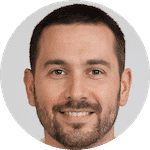Do you need to keep tabs on where your child is going when they’re not at home?
As parents, you have every right to be worried. But you’ve come to the right place.
I’ll teach you how you can track a phone’s location and more. You’ll be able to see your child’s location as well as history of where they’ve been.
Contents of this Guide
Apps You Can Use to Track Your Child’s Phone
There are many apps out there you can use to track your child’s phone without them knowing. It’s a bit sneaky, and your kids will probably get mad at you for it, but it’s the best solution you’re dealt with today.
After all, a parent can never be too sure about what kids might land on when they go online. With all the scams and cunning tricks people use online, children are highly vulnerable.
A cellphone track app is more than a snooping device for a parent because it can also be used as a phone location tracker.
In case the phone or child goes missing, parents can easily find the location using the mobile tracking application.
Safe to say, the need for parents to place a cell phone tracking app on their child’s phone is essential. It’s in the best interest of their kid’s security, which is way more important than other things.
Here are some tried and tested apps you can use to track your child.
Find My Device
Find My Device is among the leading cell phone location trackers for android devices.
It’s available for download on the Google Play Store for free! But if you don’t want it on your phone, you can easily access this android service on the Find My Device website.
The app is pretty helpful when the cell phone goes missing, thanks to its advanced location tracking system.
If your child manages to lose their phone, you’ll know where to go back for it. You don’t have to spend a fortune to get them a new device!
Getting Started with the Google Service
Now, do note that Google Find My Device doesn’t require you to install the app to track your child’s phone.
Instead, all you have to do is make some minor modifications to your child’s android phone settings, and you’re ready to use the service.
Here’s what you should do:
- Create a Google account for your child’s android phone if you don’t already have an account. You can also use this same account to download applications on the Google Play Store. Your kid has nothing to be suspicious of!
- If you already have an existing Google Account, enter the login credentials on the cell phone’s account settings. Make sure your child is unable to sign-out of the account anytime.
- Turn on cell phone location data services on the android phone. Make sure it is always on.
Once you’ve got those down, you’re all set for the actual tracking itself. And the best part, you can track your child’s phone without them knowing! Very sneaky.
Find my iPhone
If you’re a family of iOS phones, don’t worry! Apple has a service similar to Find My Device named Find my iPhone. The two couldn’t be any more different, even with the name.
The best thing about using this Apple service is that you don’t have to install anything. At all.
It’s built-in on every Apple phone, so you’re sure you can always track the location of your child’s and (or track any iPhone for that matter) other iPhone anywhere in the world.
Getting Started with the Built-In Apple Service
Before you can even enjoy this Apple service, you’ll need to make some changes to the settings of your child’s phone. There aren’t a lot of changes you have to make, and some are probably already enabled.
Here’s what you should do:
- Go to the settings of your phone and make sure to sign in to your iCloud account. If you don’t already have one, you can always create a new one. Make sure to SAVE the log-in details for later.
- Keep the iCloud account signed-in at all times. The same account is used to download games and applications on the phone.
- On the settings, enable cell phone location services at all times. After, go to the “Find my iPhone” feature and activate it.
Once you’ve enabled the feature, you’ll be able to track the current whereabouts of the iPhone. As long as you know the phone’s account details and it’s signed in, you’ve got nothing to worry about.
Spyic
If you’re looking for an all-in-one app with powerful features that lets you track your child without them knowing easily and free of worry, one of the best you can find out there is Spyic.
Today, it’s one of the leading phone tracker apps to use, thanks to its remarkable features and has a pretty small app size.
It works for both Android and iOS devices! And the best part, your kid doesn’t even know about it.
This app allows you to:
- Track your child’s location
- See who they call, text, chat with (including Facebook Messenger tracking)
- See all the websites they visit, pictures they’ve taken and more.
It’s that good and is among the best ways to track your kids and stubborn teens.
The amount of control and supervision you can enjoy with this app exceeds the expectations of parents.
Not to mention, it’s the best answer to “How to track my child’s phone without them knowing.”
The beauty of this app is that your kids will never know it exists on their cell phone. All you need is a one-time download, and it starts to run in the background without your teens and kids knowing it’s there.
It’s a very sneaky app because even the app icon won’t appear on the app drawer. Perfect! Rest assured, it’s running, and you check it out for yourself.
Getting Started with the Spyic App
Before you get to enjoy the benefits of the app, you’ll have to get a hold of your kid’s phone for a bit. The installation process is fast and won’t even take more than 10 minutes.
Here’s what you should do:
- Create a Spyic account and choose a subscription plan. The plans on this app are paid, and the price varies on the amount of control and supervision you want to use. Don’t worry because the prices aren’t that unreasonable.
- Download the Spyic app on your kid’s cell phone. Once the download is finished, press the “Start” button, and it starts to track your child’s activity.
- On your web browser and sign-in to the Spyic account registered on your kid’s phone. Go to the dashboard and enable the location tracker module.
- You can find a wide range of options on what activity you want to see on the same dashboard.
Step by Step Guide to Tracking Your Child’s Phone
Now that you’ve got the right tools done, it’s finally time to be your detective. Get to know where your kid is through the cell phone location, and find out what they’re up to.
Find My Device
Whenever you feel the urge to check up on your child’s whereabouts, you can easily do this with three easy steps.
Step 1: Open your web browser and go to the Find My Mobile Page. Sign-in using the google account linked to the target phone.
Step 2: On the next page, choose which android device you want to track to start the location process.
Step 3: Once successful, you’ll see real-time information about the whereabouts of your children on Google maps. You don’t have to worry too much about your child’s safety.
If the phone goes missing, there are some features on Find My Device that’ll come in pretty handy. Such features include the following:
- It plays a loud sound to get the attention of people. It also comes in handy when your kid misplaces the phone somewhere in your house.
- It locks the target device rendering the phone useless. On the home screen, you can leave a message or phone number in case someone finds it.
- Change the passcode if the thief manages to hack the target device.
- Erase all phone content, including photos and messages, so no one has access to it.
Find my iPhone
Like Find My Device, activating Find my iPhone on your kid’s device allows you to see their location in real-time. You can monitor your child’s whereabouts without nagging them too much.
Step 1: Sign in to iCloud using the same account details of your child’s phone. You can do this on a web browser or through another iOS device.
Step 2: Press “Find my iPhone” and select which target device you want to track.
Step 3: Wait for the page to load, and voila, you’ve found your child!
If the iPhone goes missing, you can utilize features to help you get the phone back. This includes the following:
- The lost mode allows anyone who finds the phone to see your message and hopefully return the phone to you. You can place an alternate cell phone number or email address where they can contact you.
- Erase the device to prevent thieves from stealing your data and photos. But doing this means you’ll lose access to your phone.
- Activation lock to prevent anyone from signing out of the Find my iPhone feature.
Spyic
If you want absolute control over what your children are doing, safe to say Spyic has more than enough features to get you on top of your game.
This app is very helpful for a parent who has stubborn teens who’re becoming highly secretive.
Here’s what you can do:
Step 1: Sign in to your Spyic account using the same details you used on the targeted device. Whether it’s an android or iOS device, you’ll be able to see it.
Step 2: Go to your dashboard, and check out which feature you want to access. Here’s a short description of each app features:
- Location tracker: use it to track the last visited location and what time. It also provides timestamps for other visited places to map the destination where your teens went.
- Geo-fencing location: shows the overall geographical location of where your children are. You can set a fence about where your child can go. The best solution to know they aren’t far away.
- Keylogger: keeps track of what your child types on their device. So much so that they can track chat and text messages on the phone with their friends. It can even track login details for different accounts and social media activities.
- Social Media Monitor: concerned with the content that goes on your child’s social media account? This app lets you track the social media activity of your child on their accounts without them knowing. This includes apps like Facebook, Snapchat, Whatsapp, and others.
- Browser History: track what your child has been searching on the internet. If there are certain websites you don’t want them to access, you can block them with the app.
- Call Monitor: an app feature that shows phone calls your child makes and vice versa. It also tells the duration of each call with whom it was, what time, and more.
Conclusion
Parents don’t have to worry anymore the next time kids are using their mobile phones.
With the help of cell phone tracker apps, parents now have ways to know what kids are up to without them knowing. It’s the best solution there is.
Whether you want to find out about their current location or what they’re up to, you can do it. It’s the best way to get ahead right now, for the safety of your kids. With just an app, you’ve got the power in your hands.
It’s a win-win for you and your kids. They have the freedom to do whatever they want with their mobile devices while giving you enough parental control and supervision over their activity. Their smartphones can be a safe place.